Coupling the Power of Mirth Connect With Git Workflows Through a Dedicated Integration Tool
Game-changer For Mirth Connect Users in Healthcare Domain, Providing Transparency in Channel Development, Enabling Automation and Ensuring Data Exchange Quality
This means:
- development cost reduction
- increased efficiency
- higher customer satisfaction
Add Git Integration Plugin to Your Mirth Connect – Uplevel the Channel Management
Either at a management level or daily hands-on, you have probably noticed that besides it’s powerful capabilities, Mirth Connect has a number of shortfalls when it comes to working with channels:
- Opacity in development, testing, deployment: no version history;
- Fuzzy quality control: no way to easily identify changes and bugs in code, cannot apply code review;
- Human manual work: automation options are limited, developers time must be spent.
These are the first and most critical issues addressed by Git Integration Plugin based on our years of Mirth Connect channel manager / developer experience.
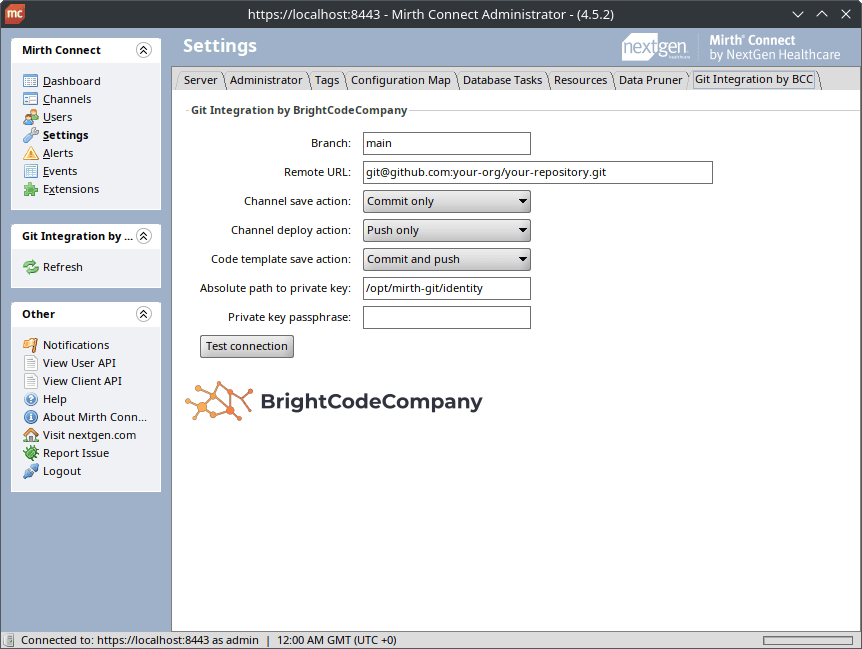
Open up new abilities in your core business-critical system to improve the channel management workflows, introduce automation and save developers worktime.
3 Main Fixes Provided by Git Integration Plugin:
Version history
Integrating Mirth Connect with Git enables to apply version history as one of the software development best practices to channel management, allowing simple rollbacks to previous versions, finding and fixing code issues easily, and backtracking channel code history.
Code review capability
Biggest part of any channel code is automatically generated by Mirth and does not need checking or testing.
Within the bulk body of this XML, there are human written sections of JavaScript that need quality check but
are very difficult to find. Git Integration Plugin extracts out these JavaScript sections and allows to
compare the changes side by side.
Automated channel deployment
Deployment of a Mirth Connect channel to live environment is currently a manual process performed by developers. Yet it is highly rules-based and could be automated for higher efficiency and saving of human work time. Git Integration Plugin provides all the prerequisites for that.
Explore the Benefits
Version Clarity
Rollback Efficiency
Deployment Accuracy
Code Review Simplification
Automated Validation
Seamless Deployment
Without the plugin
Developers and testers have no clarity of which channel version they are working on (developing, testing, deploying or debugging).
With the plugin
When integrated with Git, they have a clear understanding of the work sequence: versions under development, in testing and deployed to live.
Why Does This Matter?

For Developer:
- Peace of mind – less risk of making mistakes
- Less manual, repetitive, mundane tasks
- Ability to ensure high quality of their work

For Healthcare Organization Management:
- Operational efficiency – avoiding duplicate work and mistakes
- Cost-reduction from eliminating low value work
- Verifiable process quality
- Customer satisfaction that supports business growth and brand image

For Healthcare Services Clients:
- Accurate and timely data flow as a base of modern healthcare
- Minimizing the risk of patient treatment mistakes and possible claims resulting from data errors
- Seamless, "invisible" data service allows to focus on the main tasks
Let's talk!

